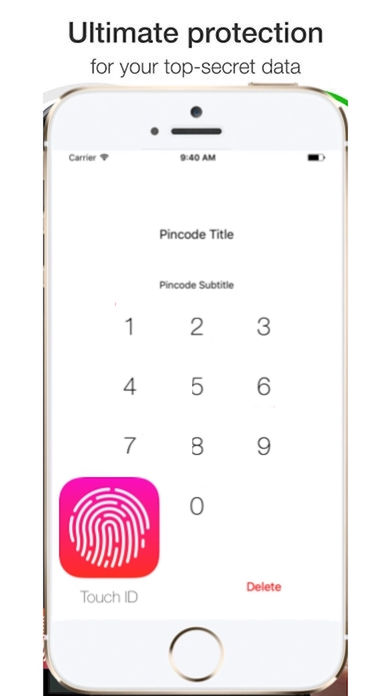Offline Video Player folder with password app for iPhone and iPad
Developer: Marilene Maria Silva
First release : 09 Feb 2017
App size: 807 Kb
Browse, download and watch videos from your Dropbox, Google Drive, OneDrive and PCMAC on your iPhone/iPad offline!
- Download your videos from the cloud and play on any of your device!
- Save and store videos on your device in a convenient way and watch them anytime!
- Wi-Fi transfer your videos between your device and your computer
- Download from Dropbox
- Download from Google Drive
- Download from OneDrive
- Download from PCMac
3 Easy Steps to download a video:
- Log into Dropbox, Google Drive, OneDrive or start Wi-Fi Transfer
- Select videos you want to download
- Tap Download
Video Player:
- Fully featured video player
- Sleep timer
- Playlist manager
- Supports all major formats